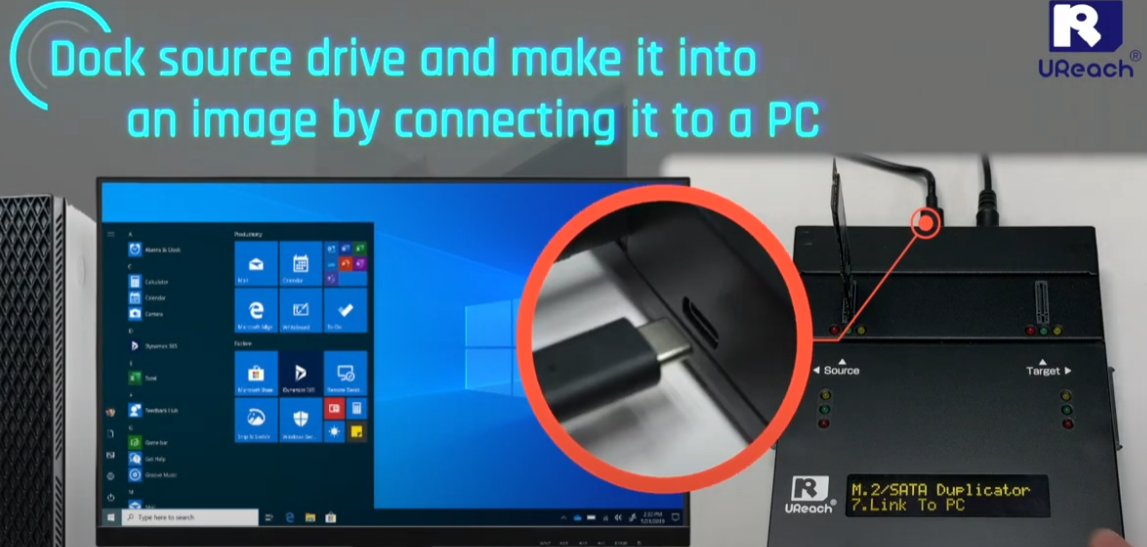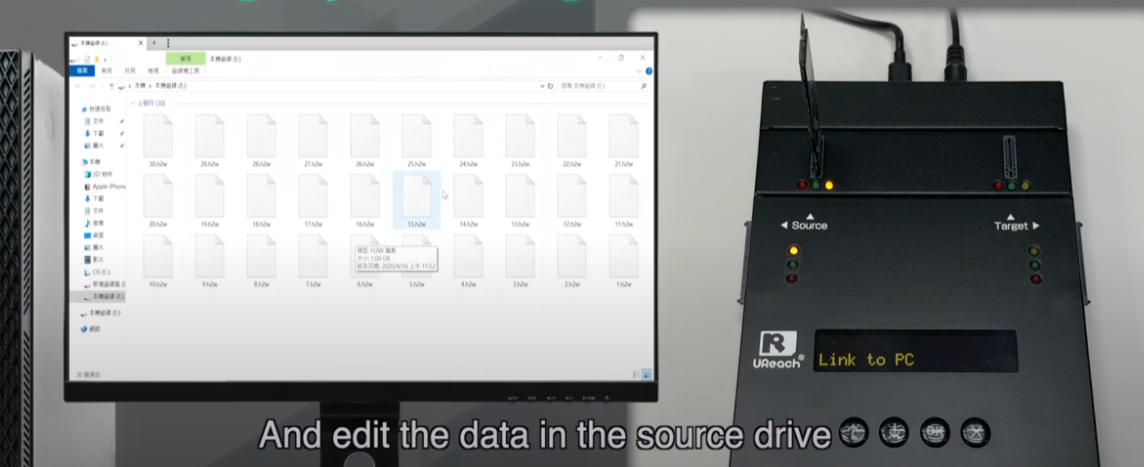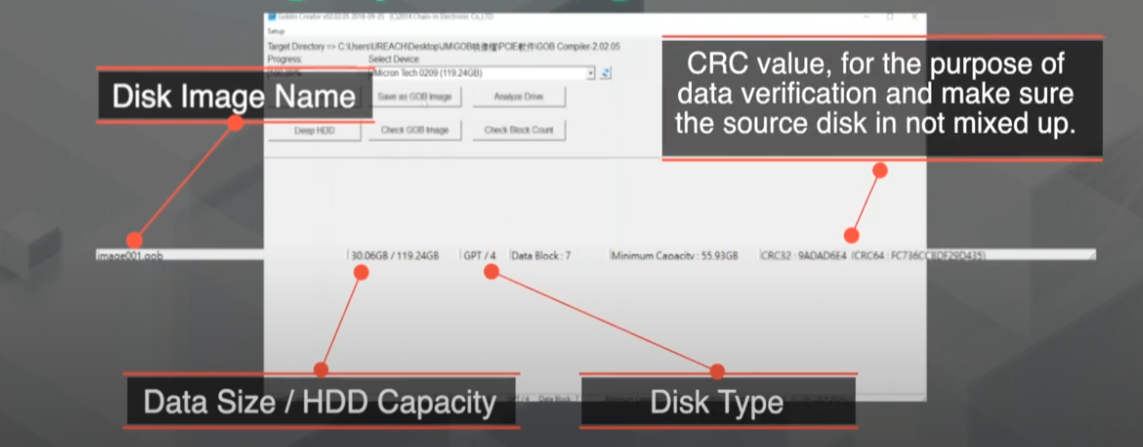Index
Why Use a Image Maker Source Management System?
A source management system is crucial when handling large-scale duplication tasks, especially in environments where multiple system backups need to be stored efficiently.
U-Reach’s PP281 image drive duplicator allows users to store multiple master sources on a single hard drive, enabling centralized management.
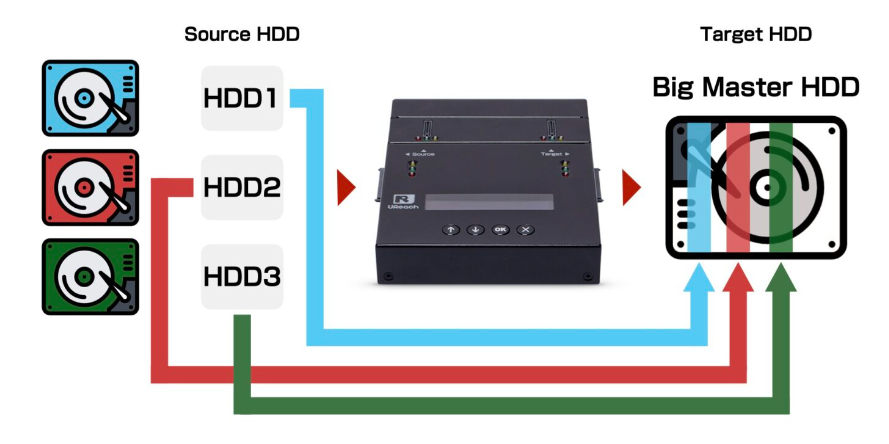
This not only simplifies the backup process but also supports reverse cloning, where the saved source can be restored to multiple target drives, creating identical systems for deployment or recovery.
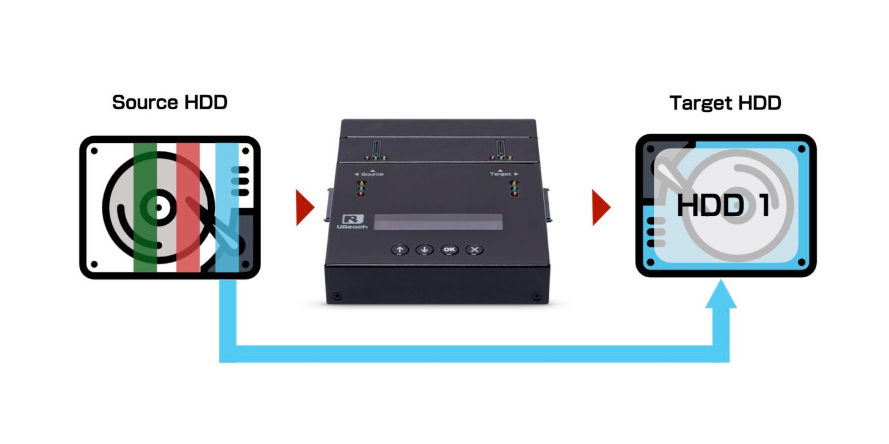
Benefits of the Image Maker System
Utilizing a source management system offers several significant advantages:
- Cost Savings on Hard Drives: By storing multiple images on a single hard drive, the need to purchase additional storage devices is reduced.
- Maximized Hard Drive Utilization: The system increases the average usage of each hard drive, ensuring that resources are not wasted.
- Simplified Management: With all master sources in one location, it becomes easier to manage and access the necessary backups or images, reducing the chances of errors.
- Efficient Workflows: This centralized system speeds up the process of deploying images to multiple target drives, saving time and effort.
Click here to learn more about hard disk clonerLearn More: Top 6 Recommended Hard Disk Cloners for Efficient Data Backup and Cloning
How to Use the PP281 Image Maker for Source Management
To use the PP281 image drive duplicator for source management, follow these steps:
- Conect to Laptop: Dock Source drive and make it into an Image by connecting it to a PC.

- Edit the data in the source drive: PC Link the PP281 and select the “Refresh Botton” to select drive, Select the specific SSD/HDD you need, and set file path to save in your local computer.

- Name File and Start: Name file and save it to the file path as desired,start to make a disk image.
- Monitor Progress: The PP281’s fast transfer speeds (up to 24 GB per minute) ensure the cloning process is quick and efficient. Monitor the progress and wait for the process to complete.

Q&A
Q1: Can the PP281 duplicate across different interfaces like M.2 and SATA?
A1: Yes, the PP281 supports 1-1 cross-interface copying between M.2 and SATA, making it highly versatile.
Q2: What file systems are supported by the PP281 for cloning?
A2: The PP281 supports Windows (FAT16/32/64, NTFS), Linux (ext2/ext3/ext4), and Mac (HFS, HFS+, HFSX) file systems.
Q3: Does the PP281 offer data sanitization options?
A3: Yes, it provides multiple data sanitization modes including Quick Erase, Full Erase, Secure Erase, and DoD Erase for secure data deletion.
With over 20 years of experience, U-Reach Inc. specializes in high-speed, stable data solutions, including duplication, inspection, and data-erasing equipment for Flash, HDD, and M.2 PCI-E SSDs.
U-Reach Malaysia (Fobedo Group Sdn. Bhd.) was established in Kuala Lumper in 2024 as a local branch, expanding services across South East Asia. U-Reach is a trusted global brand, used by leading companies in industries such as semiconductor IC design, government, military, medical, and data center.
With 8 branches worldwide, U-Reach offers comprehensive technical support and real-time service to meet the needs of local and multinational businesses.
Click here to contact our hard disk cloning professional consultants immediately!

Check out our full series of Duplicator: Full Series Protable Disk Cloner
Check out PP281 Image Make Disk Cloner : PP281 Image Make Disk Cloner
UReach-Malaysia official website: https://ureach.com.my/
E-mail: info@ureach.com.my